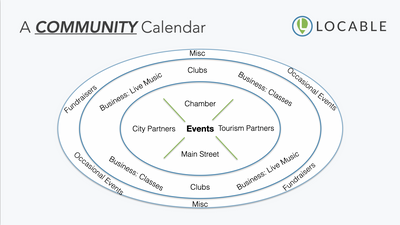Quickly Secure Your Website for Free with Cloudflare to Load over HTTPS with an SSL (How-to)

Over the last few years, the importance of having your site load securely has grown tremendously. Perhaps most notably for local businesses, nonprofits and organizations a secure site is now a Ranking Factor for Google i.e. you'll rank better if the site is secure or worse if it's not.
As part of this push, Google's Chrome browser, as well as Firefox and others, are making it more obvious (and scary looking in some cases) when sites do not load securely.
You can read more about why Google is prioritizing HTTPS over http here.
Your site loads securely when you can access it at https instead of http
Securing your site has historically required a fairly technical setup of an SSL certificate on your server however things have changed.
As "the cloud" has become a standard way to host and serve websites - at Locable, we are served primarily from Heroku and AWS - a new way to secure your site has emerged that is both fast and free.
Cloudflare Offers a Free SSL as Part of Their Free CDN Services
Cloudflare is a Content Delivery Network (CDN) that provides a number of useful services. CDNs help improve site performance, part of how they deliver this speed is by placing servers geographically closer to you.
Cloudflare is a company that recently went public and offers a free service level which is quite useful that, as you might guess, enables you to secure your site while speeding it up.
In addition to the performance benefits, they also have very good domain management capabilities so if your domain is managed by a provider with limited options this could be valuable.
Start by creating your Cloudflare account
Visit https://www.cloudflare.com/a/sign-up, they'll walk you through a process and import in your current domain settings (it's like magic and takes about 1-minute).
That said, after you complete the registration process you'll want to double-check that all of your DNS settings from your current provider appear or add them if any are missing.
Nothing will actually happen, however, until you change your name servers to point to Cloudflare (they provide you with 2 nameservers to use, use both).
Issuing the SSL & Configure to Always Use HTTPS to Load Securely
Once your name servers have been changed then Cloudflare will issue the SSL certificate. It's automatic but we've seen it stall once or twice if this happens just contact their support.
Once the certificate is issued, you can click the option to "Always Use HTTPS"
The process is fast and generally seamless but adjusting DNS settings is risky and often scares people.
It's also important to note that in order to make this update you must have access to wherever your domain was registered to update the name servers.
Need help securing your site - just $75 one-time...
or upgrading your website to reach your marketing goals?