This guide will help you start marketing your small business, or nonprofit, from scratch.
Each set of activities is grouped into sections below and includes an estimate for the amount of time it should take you to complete... you'll notice everything is fairly quick.
If any of these activities don't apply to you or you've already completed them then skip to the next section. Perhaps you don't host events or classes, no-biggie, just skip that section.
Marketing doesn't have to be that complicated so we're going to focus on simplifying marketing so you can be effective by helping implement a Marketing 3-4-5™ approach - we'd recommend you buy the Marketing 3-4-5™ book as we'll reference a number of topics in this guide.
You can start at the beginning and by the end, you'll be fully set up online, have the tools you need to implement local marketing, and have a solid foundation to help you reach your goals - whatever they may be. You can also check out our local industry-specific small business marketing plans.
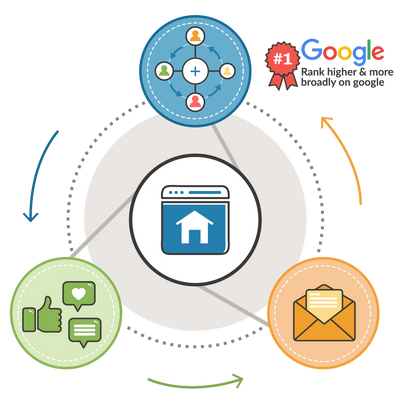
There is a ton of software that can help you improve your marketing but for this guide, the only accounts you'll need are:
Time required
The details
Claim your Locable account and complete your business profile to access the tools we describe below - it should take about 5-minutes all in. Most tools are available for free while some require an upgrade to our Build Plan at $29/mo.
Google Business Profile (previously Google My Business) controls how you appear in Google Maps and some search results so you want to have that too - you can actually claim your Google profile right through Locable in just a couple of minutes.
Your Facebook Page, not your personal profile, will be a distribution channel for business information and content. While reach continues to drop for business owners, it does allow you to reach people in a locally-centric way and for people to find your website through the content you share. You can create a Facebook Page here - use the same images and description that you used in Locable, copy and paste in just a few minutes.
Your website is the most important single thing you can do to market your business online, it's the only thing that you control and it's the home for your content. Without one, everything is harder, more expensive, less professional looking, less effective, ranking on Google for anything beyond your name is nearly impossible... you get it.
If you have a website, all of the suggestions below will plugin with our software. If you don't have a website, Locable's website services start at just $375 to setup and $29/mo - one way or another, you need a website you can update and manage the content for without having the deal with managing the technical maintenance.
Not as sexy as social media but far more impactful and sustainable, email marketing - email newsletters - are fast and easy with our Express Email Newsletter feature (included in the Build plan $29/mo). We'll address this below - until you have created some content, an email newsletter doesn't help you and once you're creating content an email newsletter is indispensable.

With your Locable account setup, you can start requesting Customer Reviews. When you request reviews, you're actually cultivating more referrals (word-of-mouth) through the simple act of reminding happy customers to spread the word.
What you'll need:
Time required
The details
You can add contacts one at a time, import them, or collect them through forms on your website (we'll address this later). Reviews widgets can be added to your website by copying a snippet of code and pasting it where you'd like reviews to appear.
We recommend you start by requesting 5 reviews each month. Typing or copy-and-pasting their name and email address then clicking send for 5 reviews should take 5-10 minutes. Send unlimited reviews each month and organize reviews by product, service, or other attributes with our Build plan ($29/mo).
We recommend you let customers know to expect a request, it'll increase your response rate. Do you need help collecting email addresses? Here you'll find a few suggestions to collect email addresses in addition to those in the book.
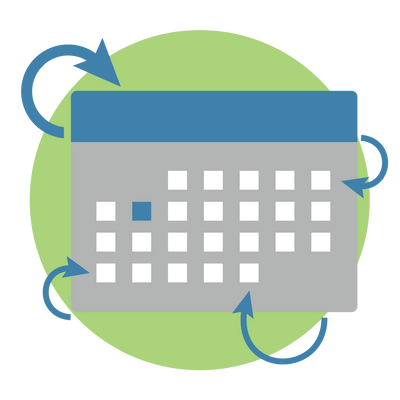
If so, you can add a calendar (or multiple calendars) to your website then post, manage, and distribute your events in Locable. By this point, your Locable account should be linked to your Google Business Profile so your events can be pushed there too.
What you'll need:
Time required
The details
Your events should make it clear whether registration is required and can link to a registration page (built-in registration and ticketing coming soon). Every event you create needs a clear CTA to help people take the next step - buy tickets, show up at such-and-such time, register here, etc. Events can be one-time or recurring, you can also clone events to quickly create similar events.
Each calendar can show your events, events from local businesses and nonprofits you want to support, or both. You'll copy a small snippet of code and paste it into your website wherever you'd like it to appear, once installed you won't need to fuss with it. You can also specify whether you want events, classes, deadlines, and meetings in one calendar or spread out - mix and match in a way that works for you and we'll be happy to assist you too.
Copy the URL of your event and paste it to your Facebook page. Include a custom message with a note the introduces or teases what they'll see when they click - don't share too much but set expectations. Be sure to tag any businesses, organizations, or people that you reference so they'll also share and comment.
Finally, if you send or receive referrals with other businesses, if you're a member of your chamber, you have a Main Street or Downtown, or have a business related to tourism then you can invite people to include your events on their website automatically when you post them to your website. This is entirely free for everyone and if they want to support you they probably want to support others and this will automate the process for everyone - again, we're happy to assist you in this process.
Advanced calendar features, moderation, segmentation and more are available in our Coordinate Plan.

The word blog scares people because it sounds time-consuming and confusing but it's not. With Marketing 3-4-5™, you can use a prompt-based approach to blog in under 15-minutes - here's an example of us blogging in 10-minutes.
Business blogging enables you to share examples from your business that is the key to search engine optimization, engaging people on Facebook, and it powers your email marketing. It also helps people trust you, if you have a sales process this content can complement that to help people say yes.
What you'll need:
Time required
The details
Your content should highlight one or more of the 4-reasons people work with you, experience, expertise, likeability, and values. Every post or page on your website needs a clear CTA to help people take the next step - call, schedule, come in, etc.
The Content Feeds work just like the calendars in the section above, you can define which content you want to include and then add the content feed to your website by copying a code snippet and pasting it on your website where you'd like it to appear.
Copy the URL of your content and paste it to your Facebook page. Include a custom message with a note the introduces or teases what they'll see when they click - don't share too much but set expectations. Be sure to tag any businesses, organizations, or people that you reference so they'll also share and comment.
If you like the idea of simply responding to questions and having our software compile your blog post for you then our Guide Blogging feature is for you and it's included in our Build Plan at just $29/mo.

Whether you need employees or volunteers marketing will help you in your quest.
Like blog content and events above, your Locable account includes a Jobs and Volunteer Opportunities toolset that enable you to post your jobs and have them appear on your website in a job board as well as other websites in your community
What you'll need:
Time required
The details
You're starting to see a pattern. You can post your content, distribute it, and get support from local businesses and organizations that you already have a relationship with... in many cases, it's their reason for existing.
With hiring and retention, you are well served to recognize your current staff in simple spotlight articles (referenced above). These are simple when you follow prompts to tell their story - it's about them and the work they do for you. When you do this, you're helping them feel appreciated while tapping into a new audience of potential employees - this approach is easy to overlook but a powerful tool to help you attract and hire quality candidates.
The Marketing 3-4-5™ book has a few sections on marketing for hiring and retention and you can join this free marketing to hire webinar.

Forms on your website give you the ability to collect what you need and avoid getting picked up by spambots because your email address isn't exposed - if your email address is on your website you'll get more spam, guaranteed.
What you'll need:
Time required
The details
The forms connect to the CRM/Contact Database included in your Locable account. From there you can take notes, connect people to businesses, and request customer reviews. Add forms to your website with just a snippet of code.
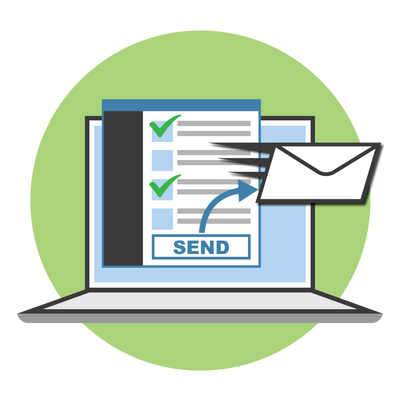
When you post to social media, the algorithm determines who sees your content and the reach you get is not pretty - the average post reaches just 2% of your audience as in 1 out of 50 followers!
When you email someone, they get it - 100% of the time. They have the choice to open it, they have the choice to click on it. Our Express Email Newsletter feature makes sending emails ridiculously fast and easy.
What you'll need:
Time required
The details
Express enables you to share your content as well as content from other businesses or nonprofits that you want to support with just a couple of clicks. Unlike traditional email services, we handle the design and setup so all of the links and previews are generated automatically - kind of like how Facebook generates previews when you share a link. It's super fast and ensures you don't have a bad link or other mistakes.
You can collect emails on your website with our opt-in tools, add them manually, import them, etc. The email addresses you collect for your newsletter can also be used to grow customer reviews - local marketing is about working smarter not harder and getting 2-for-1s.
Express Email Newsletters are included in the Build Plan ($29/mo) and can be set up in about 15-minutes. You'll upload a logo or email header to use, add some configuration required by CAN-SPAM law, add a few records to your DNS settings. updating DNS is scary but not difficult, we provide instruction but if you want us to do it for you we can (concierge setup carries a small one-time fee).

You need a menu on your website. You need a menu to use with a QR code for guests. PDF menus and generic web pages don't cut it.
What you'll need:
Time required
The details
Add menus to your website and show your entire menu in a single view or create different menus to highlight on different pages such as breakfast, lunch, dinner, catering, etc.
Menus are included in our Build Plan ($29/mo)
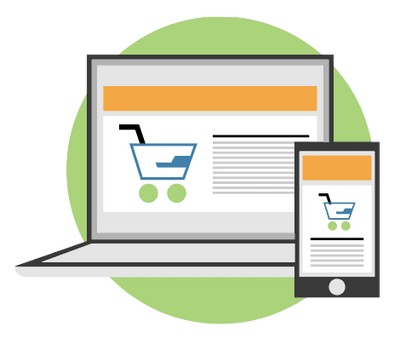
There's a reason we include e-commerce at the end of this guide, e-commerce isn't a panacea for small businesses that want to grow. You likely don't want to manage all of your products or deal with fulfillment but you can still benefit from selling online with our e-commerce tools.
What you'll need:
Time required
The details
Add your store to your website with a snippet of code. Ask your Main Street, Downtown, Chamber, or CVB to create an online marketplace that pulls in your products automatically to help you reach more people.

Positively impacting your community is the final of 3 reasons you do marketing (attracting more of your ideal customers and team building are the other two). More than that, values is one of the 4-reasons people choose to work with you, and supporting local businesses or nonprofits that I like is a compelling values-statement.
Finally, people find you through your local connections and you can help the people you already like by spotlighting them in a business directory on your website - that's pretty cool.
What you'll need:
Time required
The details
Add Support Local Directory(ies) to your website to highlight what matters to you - like the tools above, you'll just copy a code snippet and add it to the page(s) you want it to appear. You choose which organizations you want to support and they keep their info current - plus, you can ask them to include you in their directory.
Advanced directory organization, directory tiers, and more are available in our Coordinate Plan.
Once you've completed all of the setup activities above and have your foundation in a good place with a solid plan you may want to look at going further.
Advertising opportunities to consider:
Remember, without a good website and conversion process then any leads you drive from advertising or even referrals won't convert into customers - you won't even hear from people - and that's the worst possible situation.